Google Cloud Web Hosting: Free Forever with Powerful cPanel
Unlock the Power of Google Cloud Hosting
Are you looking for a reliable and cost-effective way to host your website? Look no further! With Google Cloud Web Hosting, you can take advantage of a powerful platform that offers free hosting forever. This guide will walk you through the steps to set up your web hosting using Google Cloud’s robust infrastructure, ensuring your website runs smoothly and efficiently.
What You Will Learn
In this comprehensive tutorial, you will discover how to:
- Host your website on Google Cloud Platform
- Claim $300 in credits from Google Cloud Platform
- Set up a Google Cloud Virtual Machine Server
- Connect to your virtual machine using SSH
- Install PHP 7.1 and PHPMYADMIN
- Install a powerful control panel
- Launch your WordPress site
- Save money on web hosting while maximizing functionality
- Explore ways to earn money using this hosting method
Getting Started with Google Cloud Platform
To begin, you’ll need a basic understanding of computers. Google Cloud Platform (GCP) provides a user-friendly interface, making it accessible even for beginners. By signing up, you can claim your $300 credits, which can be used for various services, including hosting your website.
Setting Up Your Google Cloud Virtual Machine Server
Step 1: Create Your Virtual Machine
- Log in to your Google Cloud account and navigate to the Compute Engine section.
- Click on Create Instance to set up your virtual machine.
- Choose your desired configuration, including the operating system and machine type.
Step 2: Connect to Your Virtual Machine
Once your virtual machine is created, connect to it using SSH. This step is crucial for managing your server and installing necessary software.
Installing Essential Software
Step 3: Install PHP 7.1 and PHPMYADMIN
To run dynamic websites, you need to install PHP and PHPMYADMIN. These tools will help you manage your database and enhance your site’s functionality.
Step 4: Install a Control Panel
Installing a control panel simplifies website management. With a powerful control panel, you can easily manage domains, databases, and files without needing extensive technical knowledge.
Launching Your WordPress Site
Step 5: Install WordPress
WordPress is one of the most popular content management systems. Installing WordPress on your Google Cloud server is straightforward, allowing you to build your website quickly.
Save Money on Web Hosting
By utilizing Google Cloud’s free tier, you can significantly reduce your web hosting expenses. This cost-effective solution is perfect for startups and small businesses looking to establish an online presence without breaking the bank.
Earn Money Using This Method
With your website up and running, explore ways to monetize your content. Whether through affiliate marketing, online courses, or e-commerce, the possibilities are endless. Check out our shop for courses on business, internet marketing, lifestyle and health, trading, and self-improvement to help you maximize your earning potential.
Conclusion
Google Cloud Web Hosting offers an exceptional opportunity to host your website for free while leveraging powerful tools and resources. By following this guide, you can easily set up your hosting environment and start building your online presence today. Don?t miss out on this chance to save money and earn income through your website!
For more information on how to get started, visit our shop and explore our various course categories.
If you’d like to learn more about this course or get a sneak peek at the content, feel free to reach out to us via Email or Telegram. We’ll gladly provide all the info and proof you need, ASAP!
1337Courses is the go-to budget-friendly option for anyone who wants high-quality learning without breaking the bank.
📚 Browse our full course list: Click Here
✉ Contact us via Email: Click Here
💬 Reach us on Telegram: Click Here

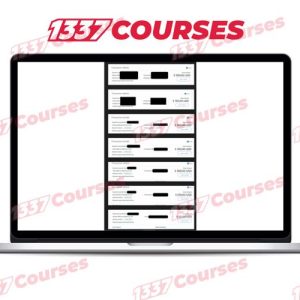
![[METHOD] ✅ Make Real Cash with Auto Blogging ⛔Get $1199 Worth of Resources ❌ CUSTOMIZED SECRET PROCESS⚡DONE FOR YOU SITE ⭐ Unlimited Niche Opportunity & So on](https://1337courses.com/wp-content/uploads/2025/04/1337Courses-default-course-300x300.jpg)